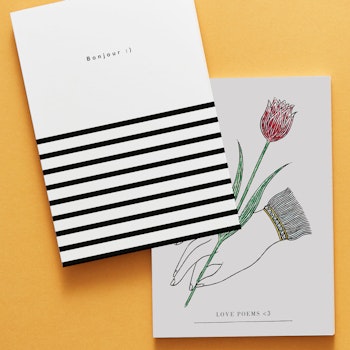Inspired by the song lyrics, celebrity crushes and cartoon doodles we used to graffiti all over our school exercise books, we’ve come up with a few creative ways to personalise your Papier notebooks – this time as an adult. From jazzy font sizes and colours to amusing titles and the imaginative use of keyboard symbols, get ready for a lesson in personalisation of a different class.

Lesson 1: HAVE FUN WITH FONT SIZES
Remember at school when everyone used to write in big bubble letters? Well, you can supersize the text on your notebook for similar effect. Once you’ve picked the font you want to front your new notebook, just drag the text size bar or click ‘+’ to increase your font during the design process. Brave, bold type never fails to go unnoticed (a nice idea for those prone to messier desks). Or if tiny proportions are your thing, you can shrink letters down to a dainty size for a neat, professional look.

Lesson 2: EXPERIMENT WITH COLOUR
Red and yellow and pink and green, pumpkin, psychedelic violet, cornflower blue – we’ve got a spectrum of funky font colours for you to play with, if you hadn’t already noticed. Complement or contrast the colour tones in your cover design to really make your notebook pop. Or (one of our favourite tricks) try changing the colour of individual letters for a glorious rainbow effect. Your colorful mastery is bound to make every day of the week a little brighter and may even inspire you to pick up a coloured pen for your inner pages too. Who said life had to be written in black or blue?

Lesson 3: GET CREATIVE WITH TITLES
The keyboard is your oyster when it comes to adding names and titles to Papier designs. Open your mind to ideas beyond your first and last name, despite how lovely it may be. We’re talking puntastic titles, song lyrics, motivational quotes, favourite quotes from your favourite books, the nicknames you’ve always longed for – “Karaoke Queen”, “Good things take time”, “DREAM BIG”, etc. Or if you’re personalising a notebook as a gift, reflect this in the title with a kind message or a meaningful date, like “My Star Baker” or “World’s No.1 Gardener”.

Lesson 4: THROW IN SOME SYMBOLS
Scribbling hearts and smileys and punching out words on calculator screens using digits doesn’t have to be restricted to our school days. Show all your keyboard characters some love when customising your next notebook for an old school, retro look. Semi-colons, numerals, asterisks and the ever-underrated tilde (~) are wonderfully visual and deserve their chance to shine. Trust us, roaming around the keys to see what you can come up with next is the best fun. Full stop.
Ready to unleash some creative magic on your next Papier notebook? Find and personalise yours this way.